Ansible Tower-AWX#
AWX/Tower Is the open source project around Redhat's Ansible Automation Platform. If you are not yet familiar with Ansible, we have some resources for learning about it on our Getting Started page.
The DevEx team administers an instance of AWX/Tower which IT staff are welcome to use.
New Units#
Teams are provisioned Organizations in AWX/Tower that are based on CESI/ITAC units. If your team is interested in using OIT's managed AWX/Tower, submit the Intake Form; the DevEx team will send you a meeting invite to discuss the onboarding process.
Login#
User Login to Tower is HERE. IMPORTANT: Do not enter your username and password on the main login page. Instead you must click the small Azure button below the login button to login using Azure AD. Insert image of login screen highlighting the Azure login tiny button.
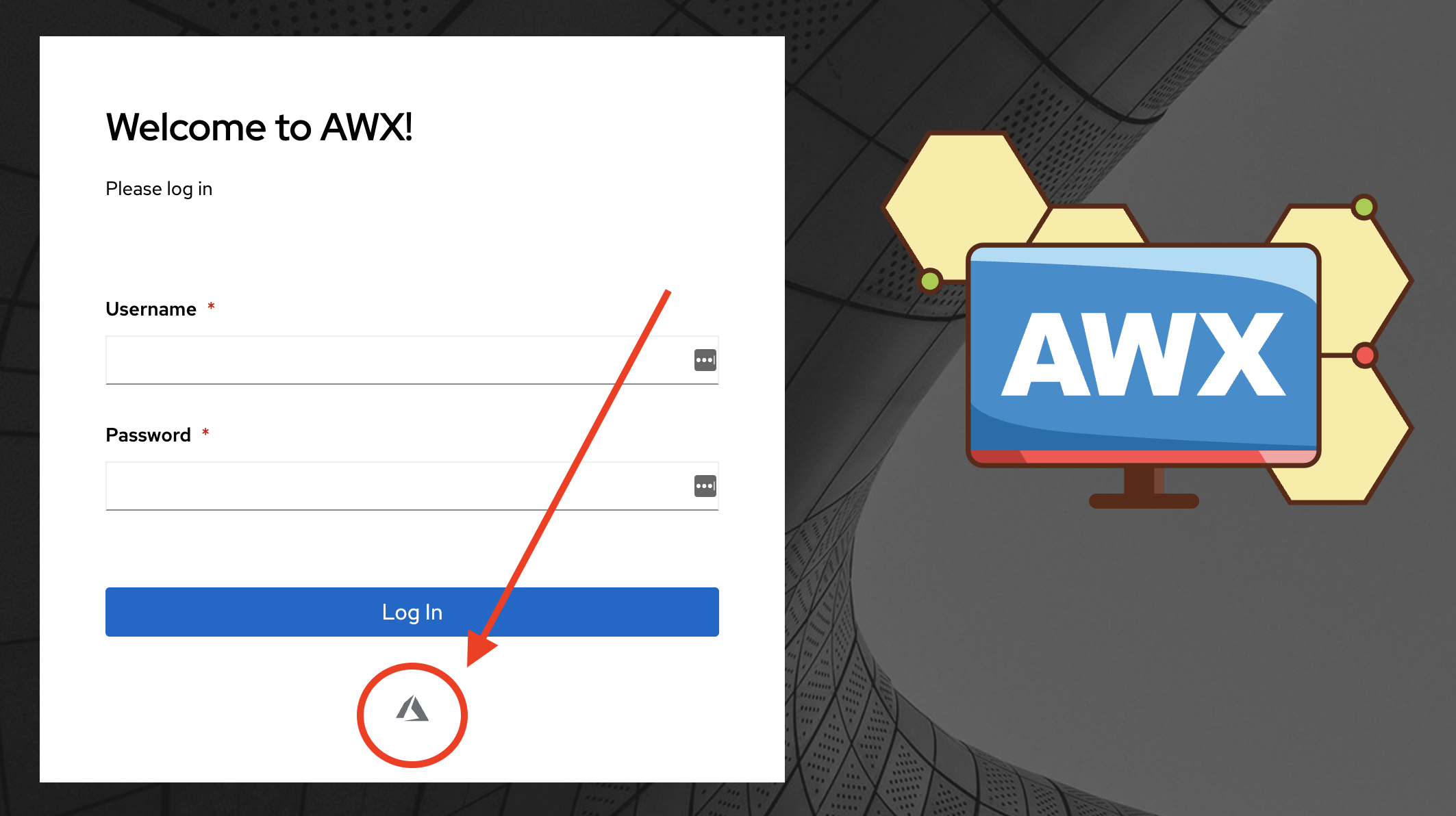
Project Setup - Start here!#
To setup a new project and templates, use the following order:
- Setup Project.
- This configures a connection to your github repo.
- Setup Inventory.
- To use in your template later.
- Setup Secrets.
- To use in your template later.
- Setup Template.
tower-docs.devex.oit.umn.edu#
This documentation site is managed through a Github repository and can be contributed to by anyone in the community! Please feel free to open pull requests to update the documentation at any time!
- Find the GitHub repo HERE
- You will get a 404 if you are not currently a member of the UMN Enterprise on github.com, where the repo is hosted. If you'd like to onboard to the UMN Enterprise, submit the GHEC Intake form
User Setup/Management#
New Customers#
To begin the onboarding process please fill out this google form
Existing Customers#
Existing Units are responsible for notifying the DevEx team of personnel changes that require removing a Users Access. See below (Support Information) for contacting us.
Support Information#
Tower is supported by the DEVEX team.
Support tickets in TDX can be opened by emailing devex@umn.edu. This starts the clock on the SLA (see below). This will (eventually) trigger post to slack t3-devex and ping us.
The Slack support channel is #t3-devex
Please @devex-devs to call the developers specifically, this can be used in combination with a TDX ticket.
SLA:
- Major Incident: Response within 1/2 hour during Business Hours and 1hr outside Business Hours. Major Incident defined as "AWX/Tower being down".
- General: Response within half day.
- Business Hours: 9:00 am to 4:00 pm.
For off-hour major incidents, DevEx can be reached by our PagerDuty email address: devex-email.cv5o0ens@umn-it.pagerduty.com
Updates#
Tower's underlying infrastructure is updated every third Monday of the month between 9am and 1pm.
Devex will send out notifications in the #ansible-tower IT@UMN Slack channel for any maintenance to Tower and its Infrastructure in the following manner:
- Message containing the change ticket 2+ days in advance of any routine maintenance, typically a week before during test patching
- Message containing the change ticket 48 hours in advance of any non-routine maintenance
- Message containing the change ticket 1 hour in advance of any work (routine or not)
Ansible Community Info#
- A community of Ansible users can be found in the Tech People workspace in the #ansible channel
- A Tower/AWX Specific channel exists in the IT@UMN workspace
- The UMN Ansible community has put together some UMN community roles on github.umn.edu